


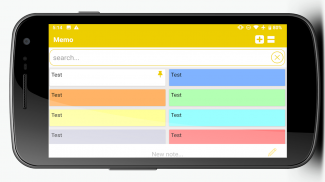





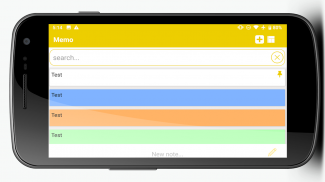

memo memo

Description of memo memo
Memo is a notepad application designed for users looking to efficiently capture and organize their thoughts, notes, and tasks. This app is available for the Android platform, making it accessible for a wide range of users. Memo's straightforward interface allows for a quick and simple notepad editing experience, ideal for jotting down notes, creating to-do lists, and managing shopping lists.
The app offers a variety of features aimed at enhancing the note-taking process. Users can take advantage of stylish and fancy fonts to personalize their notes, making them visually appealing and easier to read. Memo supports sticky notes, which can serve as reminders or important highlights within the user's workspace. The ability to create colorful notes allows for better organization and differentiation between various types of information.
Memo also includes a simple to-do list feature, which enables users to check off tasks as they are completed. This functionality is particularly useful for daily planning and helps users stay organized. The app operates completely offline, so users do not need a Wi-Fi connection to access their notes or create new ones. This offline capability ensures that notes can be taken anytime and anywhere, without the worry of losing access due to connectivity issues.
The organization of notes is a key aspect of Memo. Users can categorize their notes by color, creating a visually distinct system that allows for quicker retrieval. This feature is beneficial for those who manage multiple projects or topics simultaneously, as it simplifies the process of finding specific notes. Additionally, Memo includes a list/grid view option, providing users with a clear overview of their notes and tasks at a glance.
Rich text formatting support allows users to emphasize important points within their notes. Features such as underline and color help in highlighting crucial information, making it easier to locate later. Memo also offers a search function, enabling users to quickly find specific notes or checklists without scrolling through all their entries.
Memo aids users in capturing and organizing their thoughts effectively. The app encourages a brief and clear writing style, helping users to condense information and focus on the essentials. This approach is beneficial for enhancing memory retention and improving the clarity of ideas.
Creating a diary or journal is another useful feature of Memo. Users can document their daily experiences, thoughts, or reflections in a structured manner. This function not only serves as a personal record but also aids in developing writing skills and self-expression.
The app provides a user-friendly experience, allowing for quick note-taking with minimal distractions. Users can create new notes effortlessly, whether they are at home, in a meeting, or on the go. Memo supports the addition of quick notes through notifications, which means users can capture ideas or reminders without navigating away from their current activity.
Memo’s sharing capabilities allow users to easily distribute their notes via SMS, email, or social media platforms. This feature is particularly useful for collaborating with others or sharing important information quickly. Users can also edit their notes into a checklist view, simplifying the task management process and improving productivity.
The app emphasizes the importance of effective planning for various events, such as travel, weddings, and parties. By utilizing Memo as a dedicated notebook for these occasions, users can ensure that all details are organized and easy to reference. This organized approach is advantageous for anyone looking to manage multiple responsibilities simultaneously.
Memo not only facilitates quick note-taking but also supports long-term memory retention. The app encourages users to sum up information briefly, which can aid in understanding and recalling important details later on. By focusing on essential names, dates, and statistics, users can enhance their ability to remember the information that matters most.
Incorporating various organizational tools, Memo allows users to label their notes effectively. This categorization helps in maintaining a structured and efficient workspace. The color-coded notebooks enable users to quickly identify and access the notes they need, streamlining their workflow.
For those who frequently engage in brainstorming or idea generation, Memo serves as an effective tool. It supports the flow of ideas, allowing users to capture thoughts as they arise. This can lead to increased creativity and productivity, as users can focus on their thought processes without the interruptions of more complex tools.
Memo is designed to be an efficient and reliable notepad application, ensuring users have the tools they need to capture and manage their information effectively. With its emphasis on organization, simplicity, and offline accessibility, Memo provides a practical solution for anyone seeking to enhance their note-taking experience.
For further inquiries or suggestions for future updates, users can reach out via email at babylonbabylon215@gmail.com.



























